| TOPUP CREDIT TO SYSTEM 充值款额致系统 |
| Step 1 步骤 1 ~ Press the Account then choose Top Up Credit ~ 点击 Account 过后选择 Top Up Credit 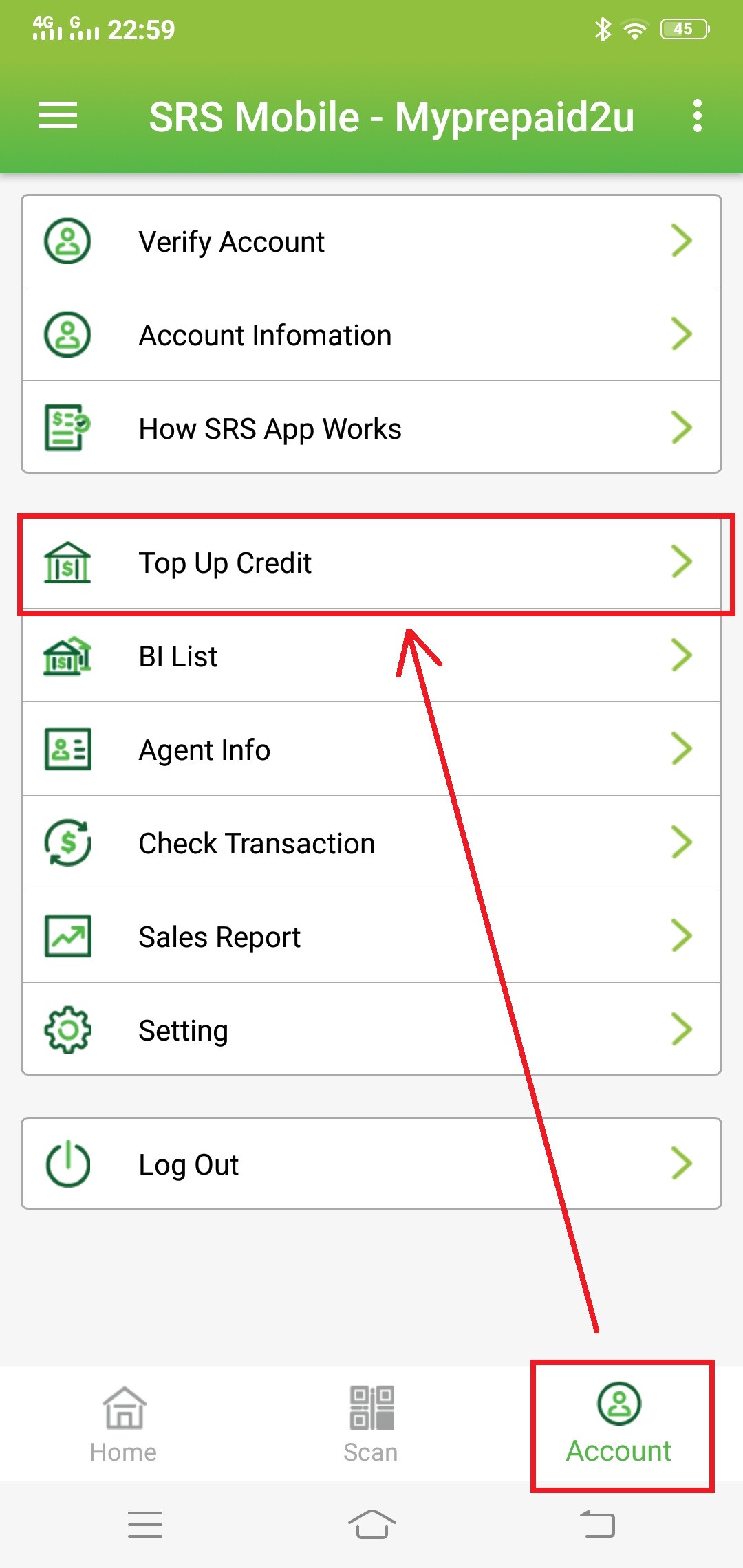 |
| Step 2 步骤 2 ~ Choose Internet Banking ~ 选择 Internet Banking 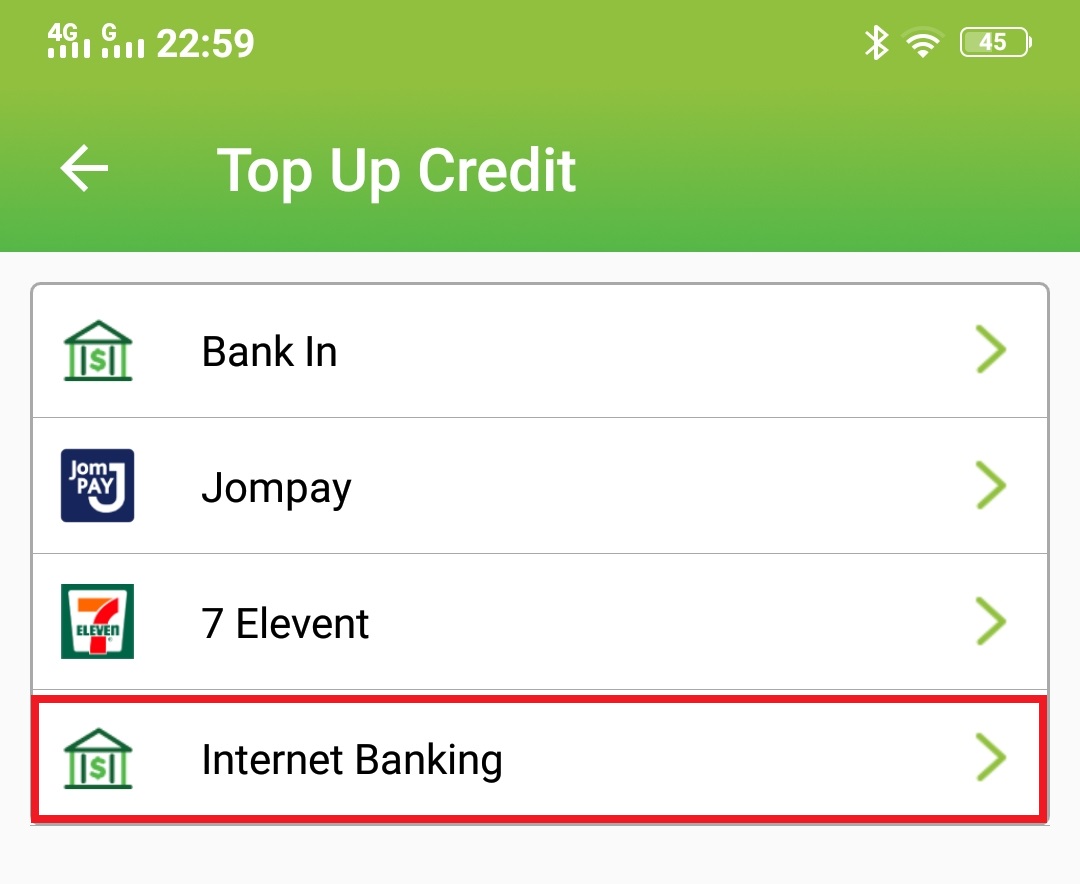 |
| Step 3 步骤 3 ~ Enter Amount you want to topup and click SUBMIT ~ 输入要充值的数额在Amount过后按SUBMIT 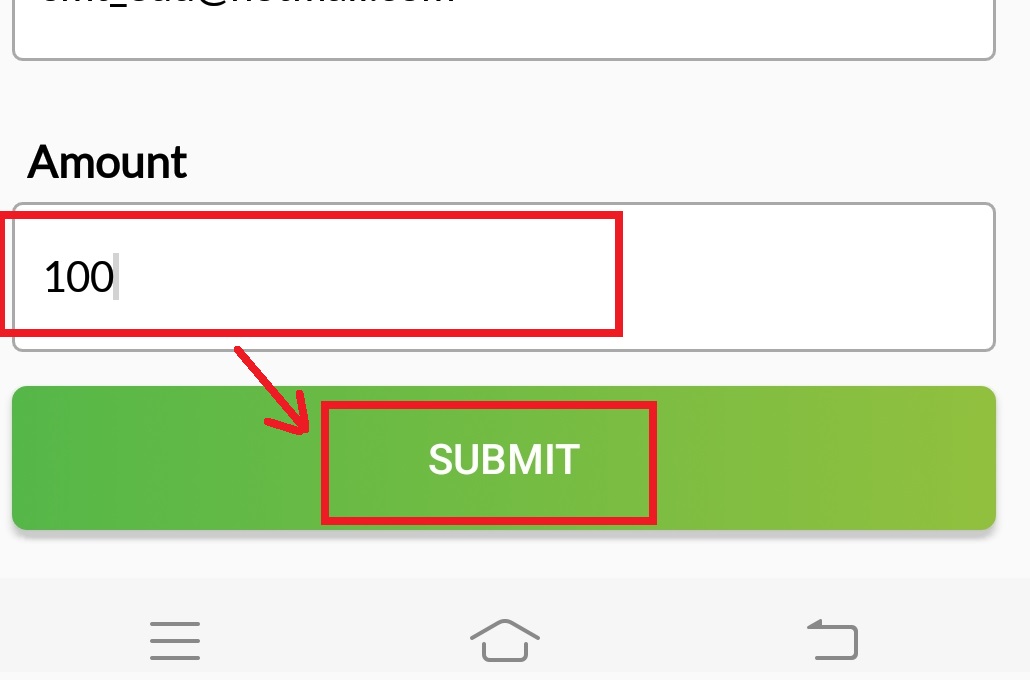 |
| Step 4 步骤 4 ~ Choose Bank which you want to use and press PAY ~ 选择你所用的银行过后按PAY 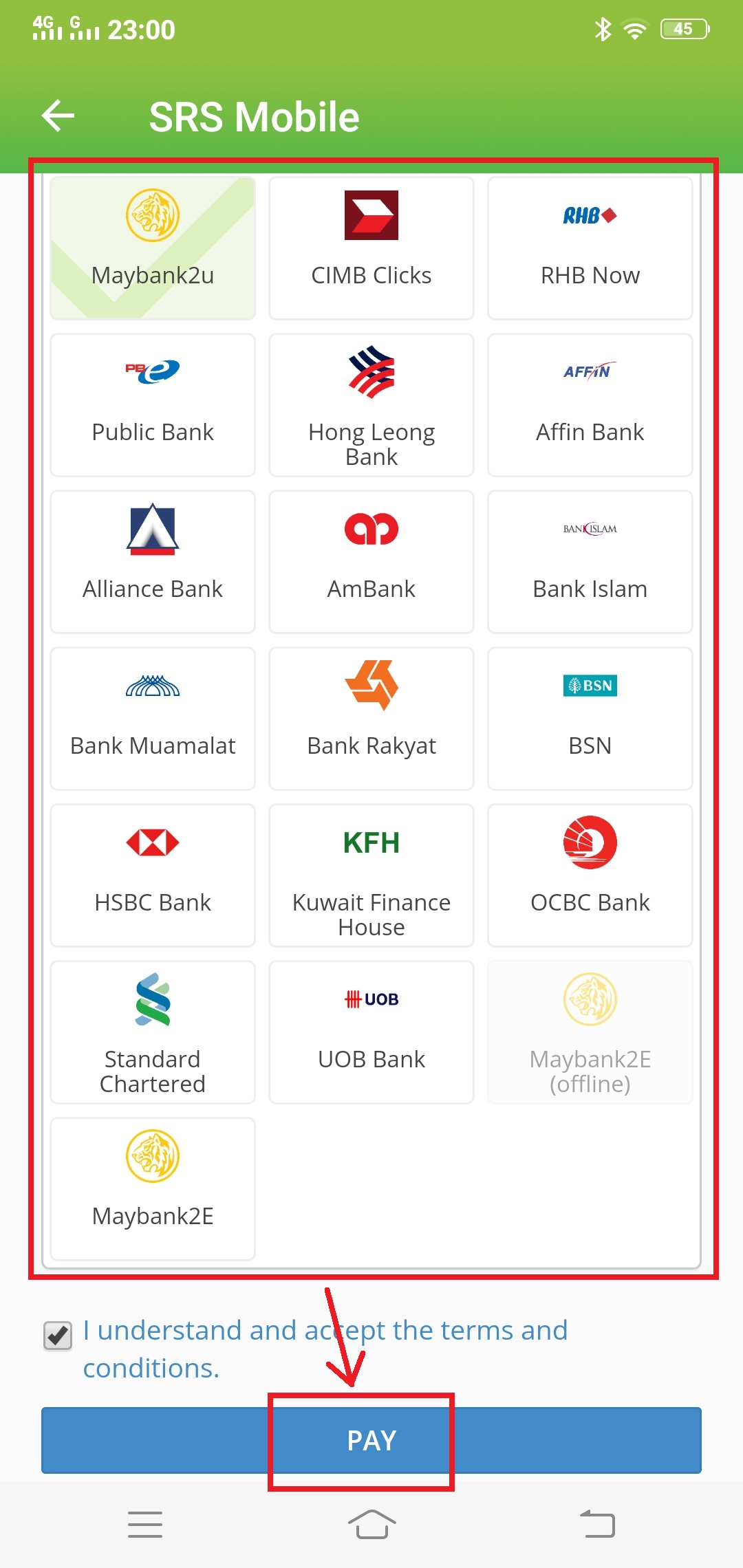 |
| Step 5 步骤 5 ~ After topup using Online Banking, you can starting use Topup / Pay Bill on system ~ 当你使用网络银行充值后,你就可以开始使用系统中的加额及还单系统了 |